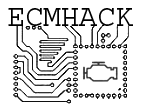EEHack is still going strong, with nearly 10,000 downloads.
If you use EEHack or want to use it (if you have an LT1 and an aldl cable, it’s a no brainer), you’re likely to have questions or problems of some kind….
Need help? Have questions? The best thing you’ll ever do as an LT1 tuner is register for the forum at gearhead-efi.com.
That’s where the most experienced EEHack users and LT1 hackers hang out these days, and it’s a great forum. There’s a lot going on there.
I’m still around to help with EEHack, but there’s an entire community of people over there that might be able to take care of you.
Posting replies to posts on here isn’t likely to get an immediate response, as I have a lot going on these days and don’t have much time to deal with problems personally.